As Nokia dropped SYMBIAN officially and no more apps are developed since it was shifted to windows....
There are still many symbian users longing for new apps and games.....
One of the HIDDEN TREASURE of symbian is NGAGE which is a gaming system of symbian using which you can play
cool,HD games which are not supported by many other devices other than symbian.....
these games can be played flawlessly without any errors even if you have low graphical and hardware requirements
Steps to install NGAGE
DOWNLOAD AND INSTALL THESE FILES
1.First download and install the ngage file on your phone-Download here for 5800
Download for other s60v5 phones
or Google it as Ngage 2.0 for s60v5
2.Now install virtual keyboard.....
Download here
3.install the ngage controller mod for virtual keyboard (for phones that does not have keyboard-not required for N97,N97mini,C6)
Download here
4.DOWNLOAD all Ngage games here
DOWNLOAD HERE
STEPS TO INSTALL THE GAME:
1.place your downloaded .ngage file in e:/n-gage
2.then open the ngage and the game starts to install
NOTE:turn on installserver in ROM PATCHER while installing and turn off all the patches while playing games otherwise the game will show error
STEPS TO RUN
1.Open NGAGE
2.CLICK on the game
3.START PLAYING!!!
There are more than 20-30 supercool games available for ngage
NOKIA have dropped Ngage with the last ngage phone N97 but you can still play these games on nokia devices.
CONSOLE INTERFACE:
Some gaming interface:
Ngage is first developed on some nokia devices which is fully designed and developed for gaming
Some of the mobiles designed for Gaming NGAGE by NOKIA
There are still many symbian users longing for new apps and games.....
One of the HIDDEN TREASURE of symbian is NGAGE which is a gaming system of symbian using which you can play
cool,HD games which are not supported by many other devices other than symbian.....
these games can be played flawlessly without any errors even if you have low graphical and hardware requirements
Steps to install NGAGE
DOWNLOAD AND INSTALL THESE FILES
1.First download and install the ngage file on your phone-Download here for 5800
Download for other s60v5 phones
or Google it as Ngage 2.0 for s60v5
2.Now install virtual keyboard.....
Download here
3.install the ngage controller mod for virtual keyboard (for phones that does not have keyboard-not required for N97,N97mini,C6)
Download here
4.DOWNLOAD all Ngage games here
DOWNLOAD HERE
STEPS TO INSTALL THE GAME:
1.place your downloaded .ngage file in e:/n-gage
2.then open the ngage and the game starts to install
NOTE:turn on installserver in ROM PATCHER while installing and turn off all the patches while playing games otherwise the game will show error
STEPS TO RUN
1.Open NGAGE
2.CLICK on the game
3.START PLAYING!!!
There are more than 20-30 supercool games available for ngage
NOKIA have dropped Ngage with the last ngage phone N97 but you can still play these games on nokia devices.
CONSOLE INTERFACE:
Some gaming interface:
Ngage is first developed on some nokia devices which is fully designed and developed for gaming
Some of the mobiles designed for Gaming NGAGE by NOKIA
NOTE: TO play this game your device must be hacked and you must have rom patcher.
2.Flashing Symbian





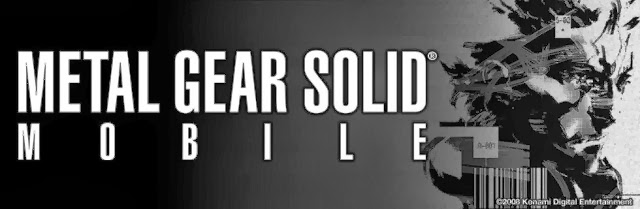


lien mort
ReplyDeleteYour blog has piqued a lot of real interest.
ReplyDeleteBrutal Age War Pattern